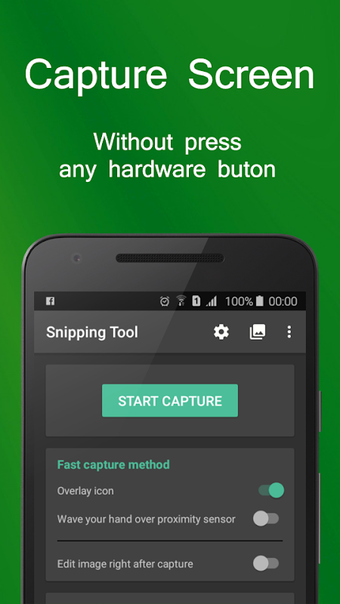A free app for Android, by Aloha Std.
How to use the Snipping Tool Screenshots app?
In order to capture the whole screen in one shot, you need to activate the Snipping Tool Screenshot first. It's very easy to use. Just one tap to capture the whole screen.
After that, you can do many things to the captured image. You can rotate or crop it. Also, you can add text or draw on it. You can even change its name and save it as png, jpg, or webp. And it's very convenient to use.